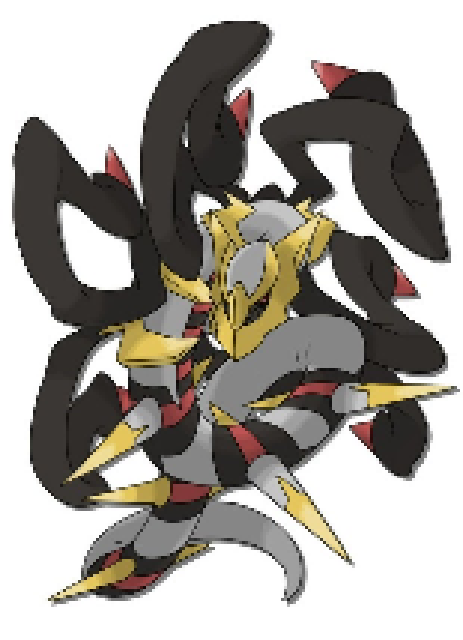Hi could some generous spriter make a custom primal girantina sprite for me? I don’t have an image for it but I would enjoy just about anything (I have seen the other thread about a different sprite and didn’t really like i) thanks in advance!
Hi there! I take it this is the sprite you mentioned that you didn’t care for? Just wanted to confirm in case you did like that one.
Hi! Yeah that’s the sprite I didn’t really care for. I’m not that much of an artist so I don’t think I can get an image for you but if you could make a sprite without one that be great!
I’m sure sorry, but with this being my senior year of college, I’m swamped up to my ears. I hope that someone can give you a good sprite, though! Besides, I’m more of a modifier than a creator.
That’s completely fine. Thanks for at least responding. Good luck with college!
EDIT: I found an image I liked and sort of made a rough front sprite for it but if someone could give me advice on how to change it and/or create a back sprite that would be amazing.
Whoa, looks terrifying! It’s a little tedious to make it into a sprite, but it can be fun, too! If you’d like to give it a shot, here’s what I do:
I start with a picture and run it through a program called Pixelator to get a really rough version of the sprite (I fiddle around with the settings quite a lot), then I use a program called Paint.net to edit the rough sprite pixel-by-pixel until I’ve got something I like! That program is always my go-to photo editing program.
Bear in mind that the original primal Giratina sprite from Insurgence is 192 x 192 resolution, but to make the sprites look the right size in-game, each visible pixel is actually a square of 4 pixels. To change this to 1 “pixel per pixel” for editing’s sake, you can use Paint.net’s Resize tool under the Image tab. For the Resampling drop-down menu, click Nearest Neighbor, select “By percentage” and change it to 50% to halve the size (see below)
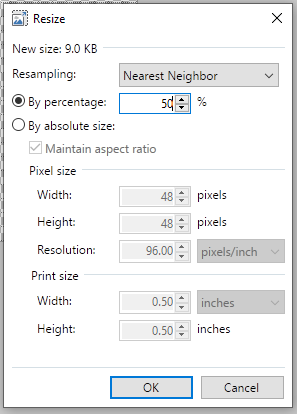
Once you’re done editing, do this again but change the percentage to 200% (make sure it’s still going by Nearest Neighbor sampling). Most of your editing can be accomplished with the Color Picker, Pencil, Magic Wand (to select all of one color; turn anti-aliasing off to fix blurriness), Select tools and Paint Bucket. If you decide to tackle it, I hope you have fun!
Thanks for the help! This should help me refine it a lot. Do you have any suggestions on how to create a back sprite?
No problem! The back sprite is the really tricky part. I’ve only ever been able to do it by modifying the front sprite to make it look like the back sprite; for instance:
Front Sprite, Perfect Kyurem
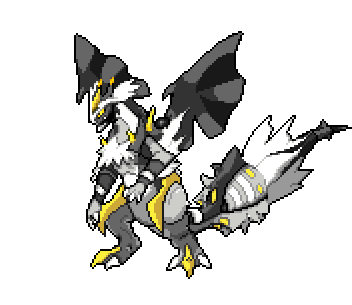
Back Sprite, Perfect Kyurem
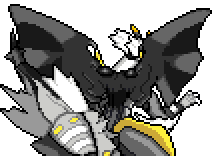
Here I took the tail and head and mirrored them, then I combined them with a heavily altered backsprite of Zekrom. For the Primal Giratina sprite that you didn’t care for, I flipped it horizontally, made the portal the top layer and messed around with the head for awhile.
It really helps to use the box select tool (with the “Add” function so you don’t have to select it all in one click-and-drag motion) to separate pieces of the sprite into layers so you can fiddle around with their positions (legs, wings, different parts of the head, etc.)
In the end, it’s a lot of minor detail work in adding a pixel here, recoloring a group of pixels there until you end up with something you’re satisfied with. I have so many “work-in-progress” versions of a single sprite!
Hope that helps!
Thanks! I think this’ll help me a lot. If you have any other advice for me please post it!
I think I am going to edit the back sprite for original form girantina because it looks very similar to this.
Here’s my first attempt. I really just tried to splice the tail from the gen 5 back sprite to the current back sprite. It kind of looks horrible
Also I don’t want to have to buy anything so if someone could take out the remaining black wisps around the tail it would be appreciated.
Hey, everybody’s got to start somewhere! Just to let you know, paint.net is a free program if you want to try it out.
Oh it is free? I could only find a paid version  . I’ll check that out and see if it helps
. I’ll check that out and see if it helps
Oh yeah, there’s a paid and a free version. Once you’re on the homepage, you should see this on the right side:
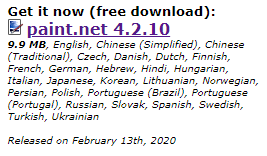
That should lead you to a page with two download options, one with a Windows 10 banner, and one right below it:
The one on the bottom is the one you want.

Also, I’m not sure if this is what you were hoping for, but how’s this?
New Primal Giratina Back Sprite

Here’s one that has closer coloring to the original picture you posted:
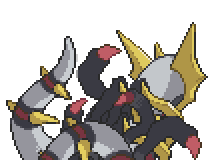
No these are amazing! Thanks for doing that for me. I found the free version and I might make a few other editors but those look great! Thanks a lot!
So I finally got around to downloading pixelator. But as soon as I open it is closes again. I’ve extracted it and it still won’t work. Do you know what’s going on? Please help!
Hm. It is possible you downloaded the wrong version. Are there 32-bit and 64-bit versions? If so, you’ll need the one that matches your system. There should be instructions on Google for figuring out which you have. If it’s not that, then I’m not sure what could be wrong. Maybe there’s a troubleshooting page on the Pixelator website?
By the way, it’s a little more work, but you can skip the Pixelator step completely and go straight to Paint .net. You can resize the image (using the “Nearest Neighbor” sampling) until it’s the same size as regular sprites (actually half that size, since Insurgence sprites have 4 pixels to each “pixel”). Either way, you’ll end up doing a lot of detail work with the pencil, fill and line tools to get the sprite looking like you want. I did start on the sprite for fun, if you’d like to have a running start! I may tinker with it now and then when I have time, too. Have a good weekend!
Hi again! College homework is ramping up again so I’ve had to back off of this project, but I did want to let you know that I made a possible sprite for you. You’re welcome to continue tinkering on it, if you’d like to give it a shot! Here’s what I’ve got:
Front Sprite

Back Sprite

I didn’t end up using Pixelator for this one, just scaled it down using paint .net’s resize tool. I know it’s still a little rough, but I hope you enjoy it!
this looks great, thanks! I didn’t really mean for you to make it for me but this is great all the same!
I’ve been really overwhelmed by school lately so I haven’t had a chance to try your advice on pixelator but I think it’s gonna help
Hey guys, I had this person who needed some help with creating his own sprites for his own fangame and he said he needed help with mega evolution sprites so can you guys give him tips??