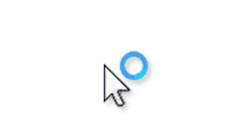Hi all, so lets jump back 3 years ago, i finished insurgence and was collecting for the dex blah blah blah, anyways my hard drive crapped out on me, my stepfather and i had to replace it entirely and had to install a new ver of windows 11 i believe? whatever the current version is all i remember, back on topic, every since replacing my hard drive i havent been able to play insurgence period, i redownloaded it, allowed it through the firewall but all that ever happened was the loading wheel would appear, then nothing, nothing appeared in task manager, no error messages. bout. . .two years ago? i joined the discord, but nobody there was able to help me either, so here we are my 3rd attempt to try and be able to play my favorite game again, i got a good feeling this time so dont be afraid to share idea’s, anythings worth a shot!
Hmm, that sounds interesting. Although you may be able to fix it, Windows 11 is SUPER recent, and I don’t really think the devs have made the game compatible for windows 11. There is the 1.3 patch coming, so hopefully that makes the game work for you, but as of now…I don’t think you can play 1.2.7 unless you have windows 10
Ah, that blows big time, anyway i can check what ver of windows im running? im not too computer savvy so i dont know how to go through my specs and stuff
Oh wait, I screwed up lmao! Windows 11 is only coming this holiday, so you’re probably on windows 10. I’ll try to help you with everything I know, but if I can’t someone here will cause everyone here is awesome lol! Welcome here, btw, and I hope you enjoy it here.
Heh, its alright and i do enjoy my time here whole heartedly, as for helping me, so! any ideas on where to start?
Hmmm, well, first, I’d suggest trying every method of download. Sorry for being late. I had to eat breakfast. There are many methods for the download, and I’d say try all of em.
Pokemon Insurgence 1.2.7 Windows (Core)
This is where you wanna download it.
And delete every instance of pokemon insurgence on your pc. There shouldn’t be anything. No core, no files, and no saves.
Oki doki, is there anyway to find any files i miss placed just in case i put Insurgence in a file and forgot about it?
also take your time with stuff, im in no rush
Just search up pokemon insurgence in the searchbar that’s on the taskbar
alright, i was right i did miss one of the 1.2.5 files i had, ill keep you posted after the download
That’s your prob. 1.2.5 is the old version. Go to 1.2.7
Nah it was newly downloaded, i was trying to see if older versions would work and sadly nothing
Download finally finished and same results, load wheel appears for5seconds then nothing, any subsequent attempts only make the wheel appear for 2 seconds and yes i allowed it through my firewall and ran it as an admin : p
Hmm, show me a screensot
of what exactly?
Of the screen that shows
Also,w aht do you exactly mean by “Load wheel”?
y’know, the little blue icon that appears over the mouse when somethings loading? this thing, also im a little lost at what you want me to screen shot as try to start the game yields nothing, just the blue spinning icon then nothin, no error messages or anything, not even task manager shows anything