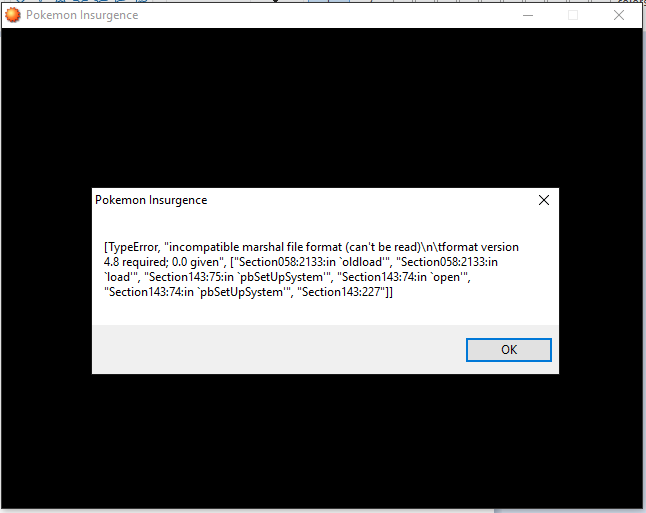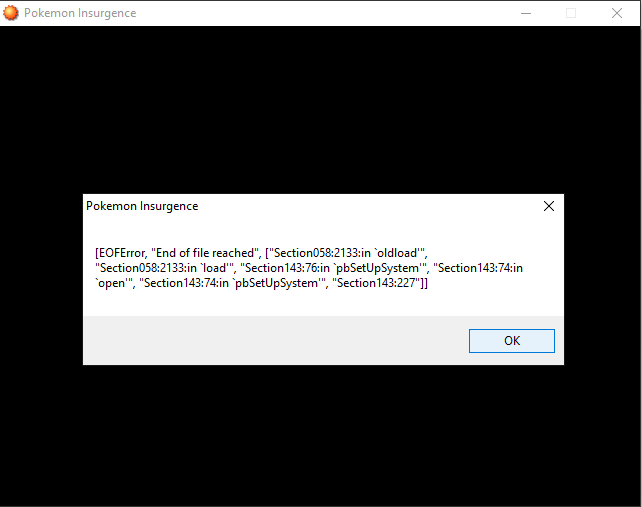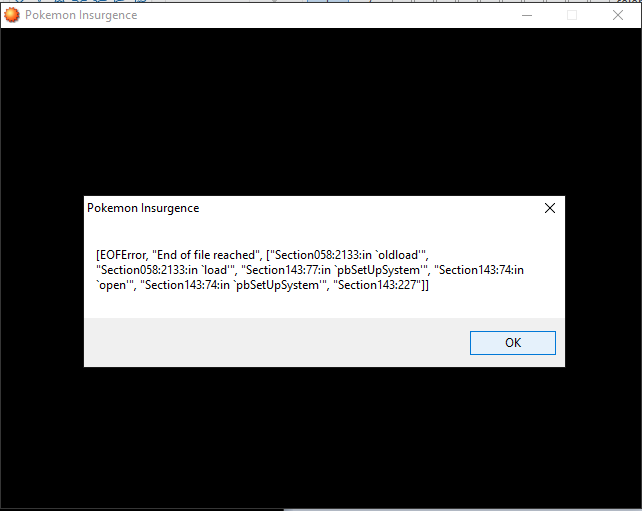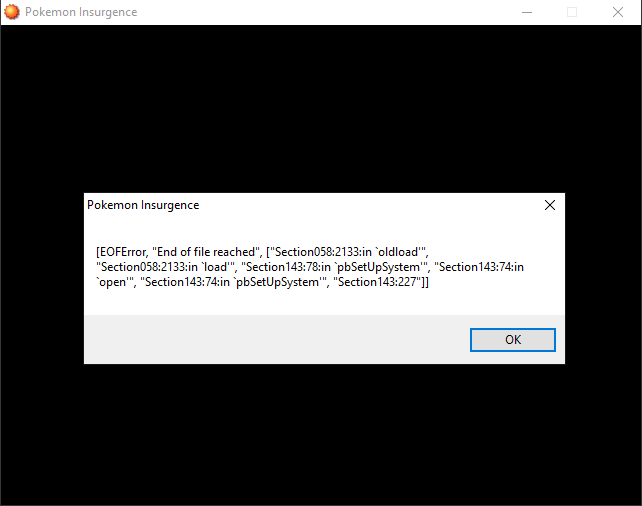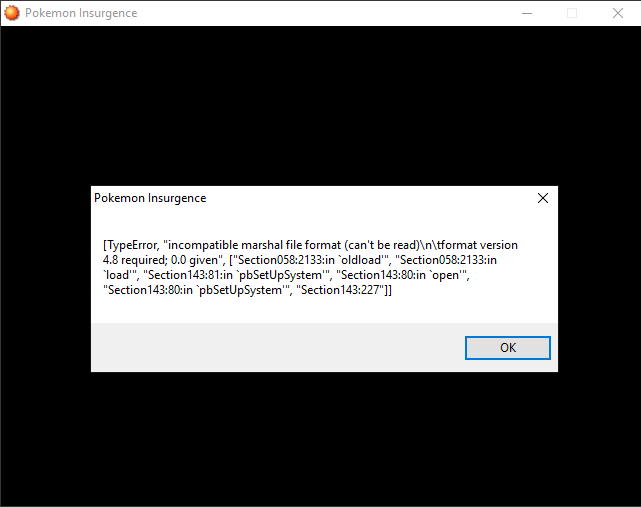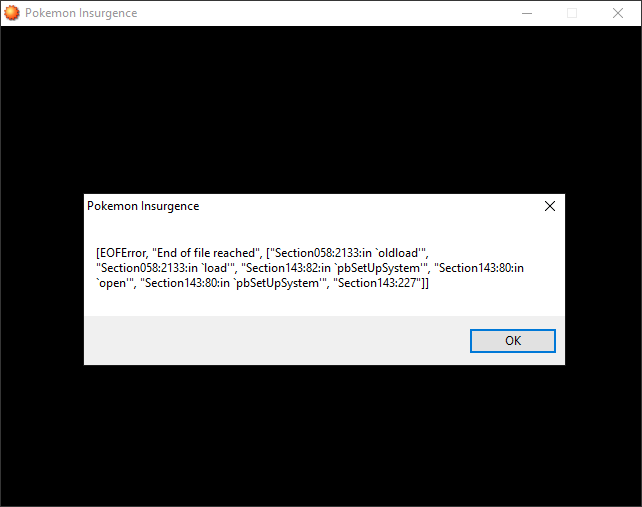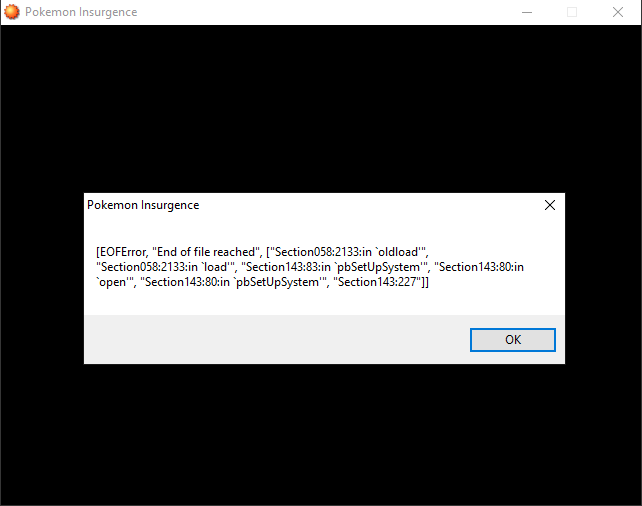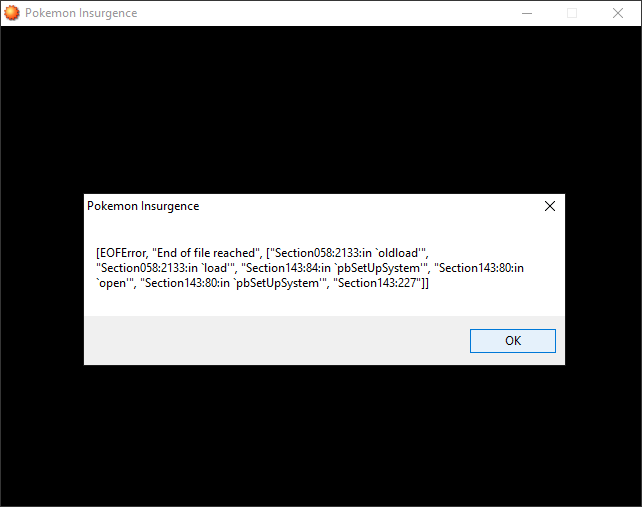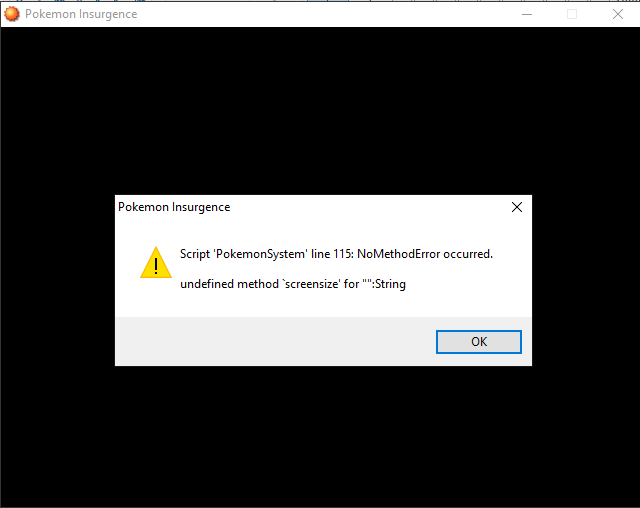Continuing the “discussion” from Game won’t launch, script error Line115: Nobody’s responded to this guy’s post in more than two weeks, and I’ve been having the same issue. So… help? Please?
Tried everything suggested, including deleting the whole thing and restarting several times, and extracting the file in different ways with both 7zip and the default Windows 10 extractor. I’m still getting the same sequence of errors, then a crash. Screenshots:
Always in that order. Marshal 75 74, EOFE 76 74, EOFE 77 74, EOFE 78 74, Marshal 81 80, EOFE 82 80, EOFE 83 80, EOFE 84 80, line 115 NoMethodError. Again, this is consistent even after I deleted and re-downloaded the game. What do?
Did you read the actually relevant part about “Screensize” and corrupted saves?
I’m not trying to play a specific save file, and those screens popped up even after I deleted and re-downloaded everything, .rxdata included. I’m pretty sure the errors aren’t from a corrupted save file, and if they are, then I can’t find the file in question. Can you think of anything else I could do?
Did you go to your C:\Users{yourName}\Saved Games\Pokemon Insurgence folder, and check those files?
…Holy Cats, I didn’t even know that was there… Give me a moment, trying that.
OK, so, after a bit of fiddling, the game seems to be working! One of my Save Files is gone, but the one I actually cared about is fine! Thank you so much! You’re awesome! Have some exclamation points!!!