Hey-o! So apologies for the late response, but just here to try and help troubleshoot a little! As Levi said, the old installation used Wine Staging, however, we’ve moved to update the download to use Wine Stable, which is why he recommended you to run those two commands, as it cleans up and reinstalls the packages necessary to run the game.
If everything went smoothly, it should guide you through a few different steps in Terminal, and occasionally will ask you for your password. It’ll look as if you’re not typing anything in, but it just hides characters for security, and will still let you type it in.
In the screenshot you sent, it looks like everything at least had gone smoothly so far. Did you try restarting your computer and running the Run-Pokémon-Insurgence.command file? That’s the normal process to follow to run Insurgence through the Terminal download.
A few troubleshooting questions and answers!
“I can’t find the .command file to run on my computer?”
- Search your computer for a folder called
pkmn_insurg! You may need to filter your search to search the entirety of your Mac, rather than just Recent images. You can find an example of the folder here!
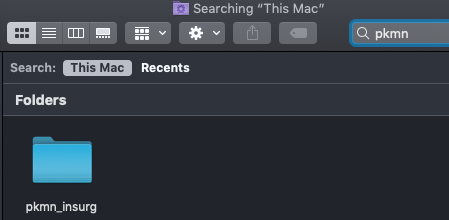
“I found the pkmn_insurg folder, but there’s no .command file in there to run?”
- Download the
run.shscript from here! It should show up as a script of code, so hitCommand+Sto save the shell script. Save it asrun.sh. - Move
run.shinto thepkmn_insurgfolder, and rename itRun-Pokémon-Insurgence.command. - Try opening the file then!
- If it still doesn’t work for you, or tells you that you don’t have adequate permission to open the file, run
chmod +x Run-Pokémon-Insurgence.commandwithin the Terminal, then try opening the .command file again.
“I’ve tried all the following, but I still can’t get it to work?”
- Go into your
pkmn_insurgfolder, then into the folder titleddrive_c - Within this folder, there should be a subfolder called
Program Files x86, open this and search for a folder titledPokemon Insurgence 1.2.5 CoreorPokemon Insurgence 1.2.5 Core.zip - If you can’t find any such folder, download the Windows Pokemon Insurgence 1.2.5 Core from here! Extract the .zip file by double clicking on the file.
- Open the Core folder, and locate the file called
Game.exe, and right click the file! Select “Open with Wine Stable” and it should let you run the game through Wine, assuming you’re on a version of Mac before Catalina! - If you experience any issues with the game crashing upon hearing the Gengar or Mew’s cry, go into your
Pokemon Insurgence 1.2.5 Core, then into the folder titledAudio, then into theSEsubfolder. It will give you the option to sort by Kind. Delete all the.mp3files from the SE folder, and try and boot up the game again.
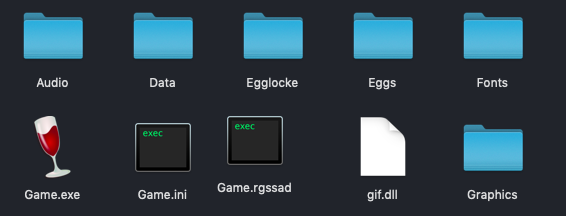

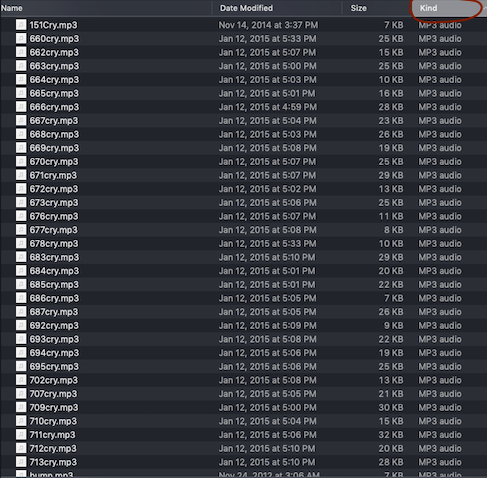
I know this was a lot of information to take in all at once, so if you ever need help, please let me know! Feel free to respond either to this thread or DM me on Discord at Crimson#4138 and I’ll be happy to help out!