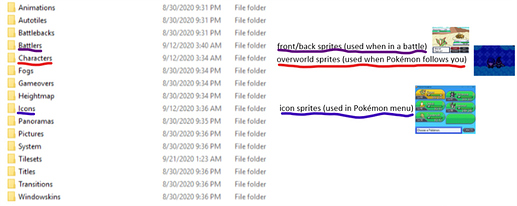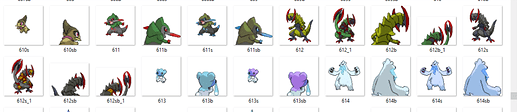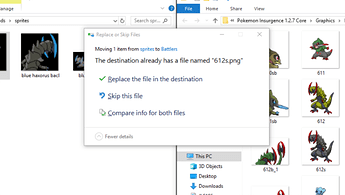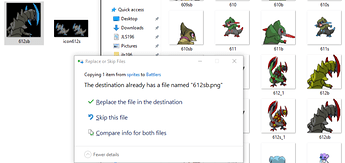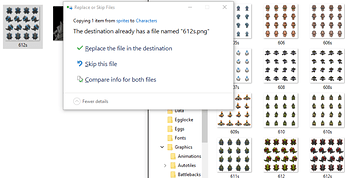This is ALL @Steelman2004. He made this guide so, all credit goes to Steel.
If your question is “how to insert custom sprites,” I can help. If not, this is not the guide for you. But be warned this will replace the sprites in the game, not add a new form.
Also, a good idea is to make a copy or your Graphics folder before doing this so that if something goes wrong and you accidentally delete the original sprites (or if you don’t like how the custom sprites look), you’ll be able to get the original sprites back through the copy.
Make sure you have every custom sprite of the Pokemon you need (OW, Icon, Back and Front sprites).
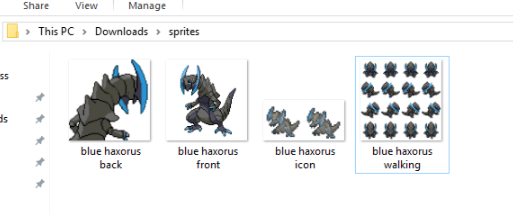
- Open the Pokémon Insurgence Core Folder
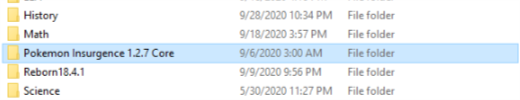
- Open the folder named Graphics
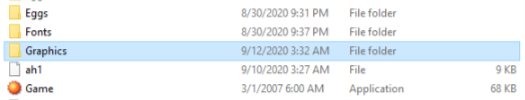
- Go to the folder where whatever part you’re inserting is located (Walking Sprites = Characters, Icon = Icons, and Front/Back sprites = Battlers).
- Scroll until you find the sprite you want to replace. (just search for the Pokémon’s Pokedex Number)
- Name your replacement sprite the same exact name.
custom sprite: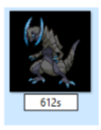 sprite I want to replace:
sprite I want to replace:
- Drag and drop the custom sprite into the location of the sprite you want to replace OR copy and paste it there. It should ask if you want to replace the image of the same name. Select yes.
- Repeat for the other parts of the Pokemon.
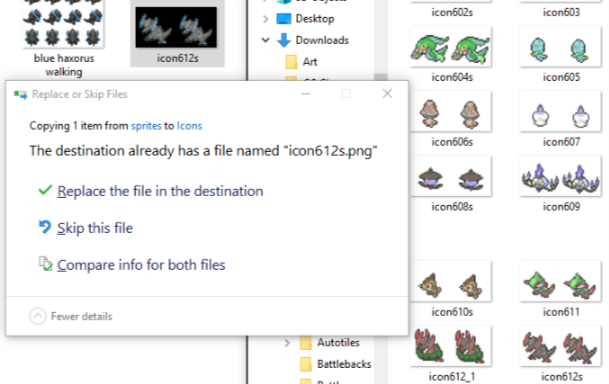
Hope this helped.