Whoa, looks terrifying! It’s a little tedious to make it into a sprite, but it can be fun, too! If you’d like to give it a shot, here’s what I do:
I start with a picture and run it through a program called Pixelator to get a really rough version of the sprite (I fiddle around with the settings quite a lot), then I use a program called Paint.net to edit the rough sprite pixel-by-pixel until I’ve got something I like! That program is always my go-to photo editing program.
Bear in mind that the original primal Giratina sprite from Insurgence is 192 x 192 resolution, but to make the sprites look the right size in-game, each visible pixel is actually a square of 4 pixels. To change this to 1 “pixel per pixel” for editing’s sake, you can use Paint.net’s Resize tool under the Image tab. For the Resampling drop-down menu, click Nearest Neighbor, select “By percentage” and change it to 50% to halve the size (see below)
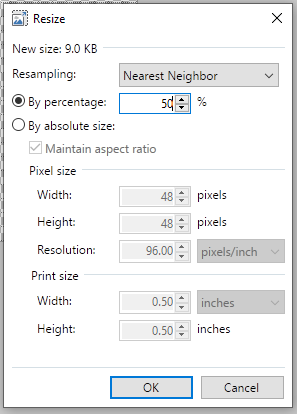
Once you’re done editing, do this again but change the percentage to 200% (make sure it’s still going by Nearest Neighbor sampling). Most of your editing can be accomplished with the Color Picker, Pencil, Magic Wand (to select all of one color; turn anti-aliasing off to fix blurriness), Select tools and Paint Bucket. If you decide to tackle it, I hope you have fun!