goodness me it works, thank you so so much <3
after completing all steps I double clicked it and it said that it is not able to launch the game (or something along those lines, the message was in German so I’m not quite sure weather or not I translated correctly) and my heart stopped…thankfully I tried again and it worked 
also, is there a way to make the game window bigger?
Whoohoo! Glad it works!
I’m not sure if/how to make the window bigger just yet, haven’t had time to sit and play much but in the meantime if you go to your system preferences, make sure general is selected, and have a check box in “zoom”, you should be able to use ctrl+mouse-wheel to zoom in and out. With the insanely high resolutions these new macs have been getting, I’ve had to use the zoom function on a number of things.
But I’ll take a look in a bit and see if I can get the window resized.
Okay, quick search of the forums and verifying on my own game you can make it a bit bigger by going to the options screen (pressing ‘f’ in the game itself) and changing the screen size in there.
It does change the size with the wineskin wrapper, so it works well.
I also verified and it seems like the save games are working as well this way. Haven’t played it much yet, but it should be good!
PS: the launcher will not work. Also, can you post that guide into the guides section of the forums, cause that will be helpful and I can add a few more methods.
The idea of making your own wrapper was a known method, but no one made a guide, so thank you. There should be no errors, and https://www.reddit.com/r/PokemonInsurgence/comments/3nt6ga/insurgence_stopped_working_on_your_mac_heres_the/ will fix most of them.
I was pretty sure the launcher wouldn’t work, but I hate saying something won’t work without testing it myself but I honestly just don’t see the need.
A lot of the problems I came across with the reddit information was how old it was, especially since the wineskin wrappers don’t seem to play well and update on High Sierra right now. I tried both the porting kit and the wrapper inside the app (the porting kit just uses the wrapper inside the app, unsurprisingly) and both hung and wouldn’t update. Once I finally got it to update, the app would just close after trying to open the game. As a result, the guide!
From what I’ve tested of the game with the core version I downloaded–everything seems to be working fine. So far anyway. But until I play and finish the game, I can’t say definitively.
I did go ahead and post it in the guides section though! Hopefully it’ll help get others going with it.
Yup, I might add a few more methods into that when I’m not lazy. I know for a fact you won’t encounter any bugs, except other mac-related bugs, mostly because I run my own wrapper, and so do a lot of people. (Also, that’s how the official wrapper is made so there really is no difference).
What do you mean by how old the reddit information is? Also, what were your problems with updating the inside wrapper? These are things that we almost automatically direct mac users to cause it helps a lot of problems.
I appreciate the detail that went into this guide! I’ve run into a slight issue, though. I’d been running the game fine, through the Windows core, but it wasn’t opening for me today, maybe since I updated the OS X beta. So I figured I’d give this a shot, but when I get to the “Install Software” portion of your guide, when I point it to my Insurgence folder, the move fails and it throws an error:
“You either do not have permission to move, or there is already a folder with that name in the wrapper’s Program Files folder”
Of course, permissions are not likely to be the issue here and, as far as I can tell, there’s nothing that even sniffs of the name Insurgence in the recently-created wrapper. What’s the deal here?
That’s awfully odd.
IIRC, there was a permissions/sandbox change recently for the new OS, try dragging the new wrapper to the desktop and injecting the Insurgence software there. See if that might clear it up.
Worst case–try creating another new, blank wrapper and see if you still get the error. I recommend naming the new wrapper something different just so you don’t get the old and new one confused. Speaking from experience, here. 
I haven’t updated to the beta yet so I’ve not been able to test and see if everything works. I might mess around with it this weekend and see though…
Open up Disk Utility and click on Macintosh HD, in the details box on the right, right below the volume name it should say the type of volume and the filesystem.
I recently came across a few issues with the APFS file system, particularly when “Case Sensitive” is used. Steam, for instance, isn’t supported under APFS (Case Sensitive) but seems to work okay when the filesystem is just APFS.
If it says HFS+, then that definitely isn’t the issue.
Yeah, I’m aware Apple changed everything up by moving to the APFS. I had run into that with another .exe I was trying to run, because I thought I could just run it in VMWare, but VMWare threw a fit with the APFS, I think. A bit of a mess, but I guess they’re looking out for us. I’m on APFS (Encrypted). No clue if that’s what’s actually causing it, but I doubt it because I’m about 99% sure I was on the same thing when I played the game through the .exe last week with no issues. Apple must’ve changed something else in the last beta.
Dragging to the desktop didn’t help, and creating a new wrapper and trying to work THAT from the Desktop didn’t help either. If nothing else, I can just copy the files over and play it on my Windows partition, but that’s obnoxious.
Somewhat related: here is my wrapper.
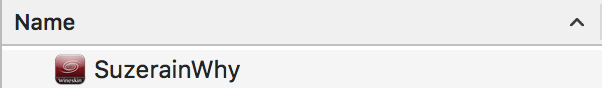
How odd.
The only other thing I can suggest trying is to edit the permissions on the wrapper and ensure everyone has access to reading and writing it, to ensure you can copy the folder over. But I suspect it might have something to do with increased security on Apple’s part.
In any event, I don’t have a computer available at the moment that I can toy around with the beta. But once the stable version gets released I can futz around with it some more.
Checked permissions on the wrapper, made sure everything was R+W, no change. It’s weird that the error message also says “there is already a folder with that name in the wrapper’s Program Files folder,” because there’s not even a Program Files folder anywhere within the wrapper.
It’s a pain in the behind, but whatever. Thanks for your help.
EDIT @Liathum I can only reply to one topic three times since I’m on a new account, so in response to your most recent posts:
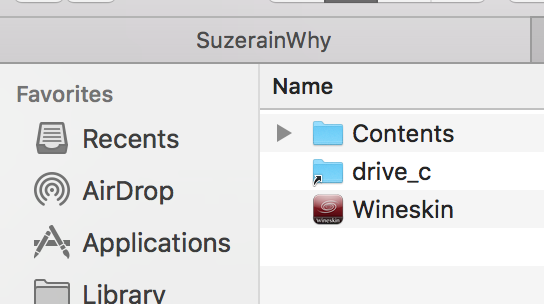
That’s all that’s inside the wrapper. Size is listed at 214.4 MB.
That’s extra weird considering there SHOULD be a programs files folder in the wrapper.
Right click on the wrapper and show package contents, then take a screen shot of the contents for me? Something is weird either with your wineskin wrapper or your finder might somehow be hiding contents in that wrapper.
Oh, also, right click/ctrl+click on the wrapper and get the properties. How much space is it using?
Hi everyone. I followed the instructions above along with the ones in this link:
However, in both cases, opening the game simply results in it sitting in the dock and not responding until I force shut off my mac. I am wondering if you have any other tips. If it helps I am running on Mac OS High Sierra 10.13.1.
Thanks in advance!
Try this:
Right click the app, click show package contents. Inside there should be an app called “Wineskin”. Open that, and click Advanced. Then, click “Set Screen Options”. Uncheck “Auto Detect GPU Info for Direct3D”.
I triple checked that I did the right thing. It’s showing that its open but I can’t quit the application!
I know I’m late and I hope this isn’t dead… I created the New Wrapper, opened it, clicked Install. Everything seems fine so far. I chose the “Move A Folder Inside”, but why the heck did you go to the Downloads folder? I don’t have anything named Pokemon or anything even related to WineSkin in there, so what exactly am I supposed to be looking for…?
Edit: I had a Pokemon 1.2.3 Core.zip in there, and I unzipped it. Is that what I’m supposed to be using? Edit 2: I was correct. This post is a mess. I’m sorry!

