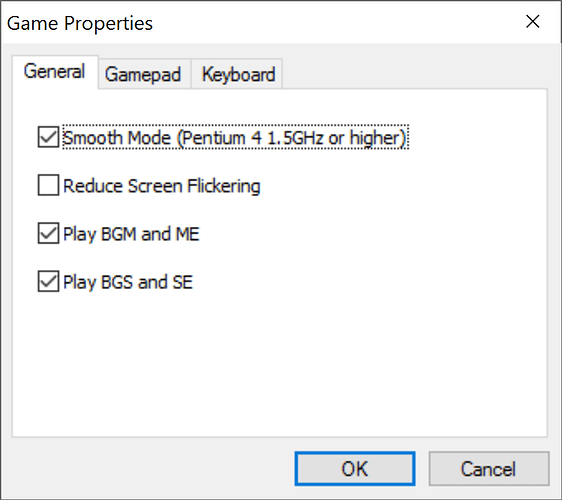Hey everyone! This is my first post on the forums and I need some help. Pokemon Insurgence is an amazing game but whenever I play it, every so often (Very often btw) I get a lag spike and it lasts for a few seconds. I really want to play this game but that is holding me back from doing so. If anyone could think of any fixes, that would be amazing! Thanks!
What are your specs? Also, do you use Mac?
I don’t use a mac, but I don’t know what my specs are
Is your computer relatively new or is it older?
This computer is pretty new, I got it 4 days ago, and it wasn’t used
The menu wont even open for me, it’s because I have an HP laptop and it opens Microsoft Edge when pressing F1.
Fn + F1 then.
Oh, yes, smooth mode is on.
Hm… do you use the launcher or the core?
I believe it’s just the core
Okay, try redownloading the core and seeing if the problem persists. You have a Windows computer, so the save files will automatically transfer when you play on the new core.
I did just update the game a little bit ago
I know. Sometimes things can go wrong with the download. That’s why I suggest downloading again.
Alright.
If it doesn’t work, should I try and install the launcher?
I don’t know if that would fix it.
If the lag spike is just the HP and exp bars decreasing/increasing, that’s how the software the game was made with works  If you’re using any 3D sprite pack, that’s been known to cause lag for quite a few people. Try playing with just the default download.
If you’re using any 3D sprite pack, that’s been known to cause lag for quite a few people. Try playing with just the default download.
If you’re not using any 3D sprite pack and you were referring to lag in game play in general, try the following.
- redownloading the core.
- Selecting
Reduce Screen Flickeringoption when you pressFn+F1(from the previous screenshot that Cow posted), turning off the battle effects in options, deselecting smooth mode etc,. Basically playing with lowest graphics settings. - Play around with the different text speed as well as turbo speed in the options.
The above worked only for one or two people, most people who reported lag(around 20 people) despite having good computers couldn’t find a solution 
Well, when i’m playing, and my laptop needs to charge, it lags until I charge it. Maybe, it’s the same for you.
I used to have a lot of lag, so I tried the reduce screen flickering option and I had no more lag, my graphics didn’t change too. Highly recommended it to others with the same problem.