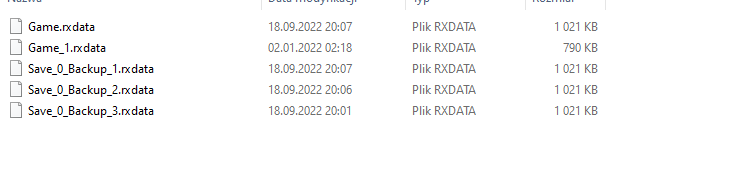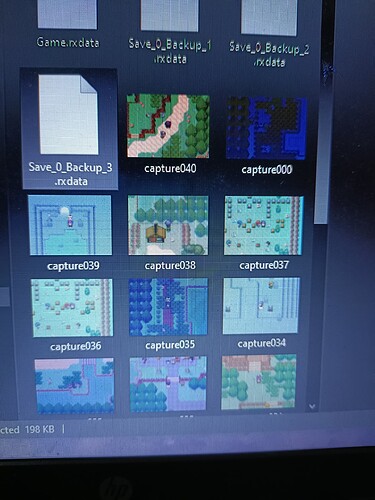I have started a game in save 2 and I want tho have that save file in save 1 how do I do that
- open up file explorer
- go to disk c
- users
- your pc “account” name
- saved games
- game = save 1
game_1 = save 2
game_2 = save 3
do a backup if you somehow do an oopsie
and then you just rename them
I tried changing the save name but it still shows it in save 2
did you change game_1 to game and game to game_1 if not you have your answer
It shows Save_0_Backup and photos of named capture
I do
whats the problem then
I also have picture named capture
that shouldnt be there
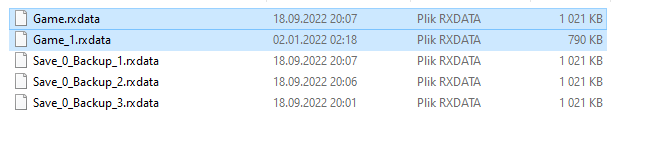
you should swap the names of the highlighted files
Ok I’m gonna try
oh they are like in game screen shots idk what key makes them
Oh ok
It works thanks a lot
1 Like