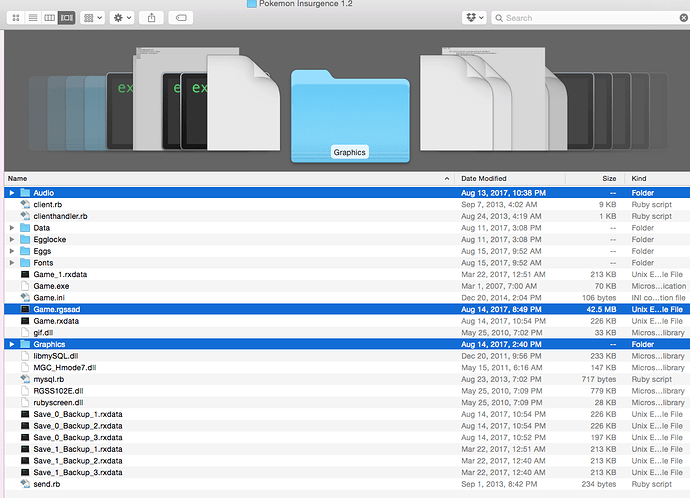you said the file it said to put in graphics was called “Game.rggsad”? Thats one of the core script file as far as I know, part of its internal workings - nothing to do with graphics. Go into your Insurgence file and move that Game.rggsad file from Graphics to the Pokemon Insurgence home folder (the same one the Graphics, Audio, etc folders are in). That explains the black screen, and it should fix the issue
sorry no I realize it was confusing the way I said it.
I put the two folders and the ‘Game’ file in the ‘Pokemon Insurgence’ folder. See below - the three highlighted items were the things I dragged in from the 1.2.2 Merge download.
That is what the ‘Pokemon Insurgence 1.2’ folder looks like
Never mind I figured it out I what I did incorrectly!!! Thanks again for all your help hopefully I have no more problems 
Oh OK wonderful, glad its finally functional. Enjoy your well-deserved Insurgence play through 
Hello Djpotato, im lost and have nowhere to turn. I have read the previous thread and have tried each and every step. I have my game data but each time I transfer it onto the 1.2 version it crashes. can you help?
BTW when trying step 3 (Contents -> Resources -> drive_c -> users -> Wineskin -> Saved Games -> Pokemon Insurgence) I do not have a Saved game folder
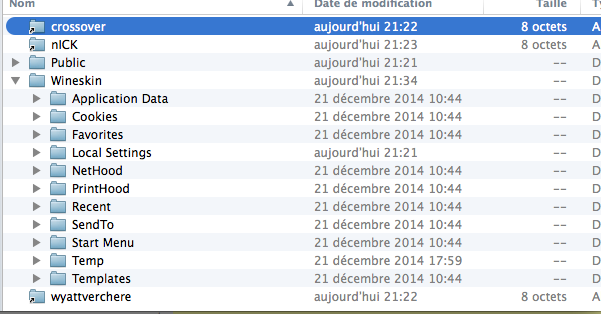
Hmm, I might need a bit more info.
First things first, what does it say when it crashes? Often there is an error message not that comes up, although i may simply crash silently and without saying anything.
Secondly, show me a picture of your Pokemon Insurgence 1.2 folder, there may be an easy answer in the form of a missing file
Thirdly, at what point during playing does it crash. Does it crash right at the start? Does it come up with the opening credits then crash? Does it crash when you try to load your save game? Or while you’re playing?
Hello Dj potato,
Thank you so much for taking the time to reply…=) I managed to solve the problem by switching around some saved files from more recent playthroughs. I don’t know why it worked but it worked.
Thanks again for your time
No worries, glad it sorted itself out
Hi I have the same problem except my game crashes when I catch a pokemon. I downloaded the 1.2.3 core and transferred my 1.2 save files. I use a mac and am not sure how to upload screenshots
Also I don’t have a saved files folder so I just pasted my saves in Pokemon Insurgence 1.2 I am currently in the safari zone trying to catch thunderus
You can post pictures by pressing the “Upload” button in the text box - 7th icon from the left.
As for you problem, same routine - what message, if any, does it give you when the game crashes? Crashing on catching a pokemon isn’t something I’ve heard of before, so your situation is a bit unique. Post a picture of your Insurgence folder content and post the error message (if one is given) when the game crashes.
Also, have you tried catching any other pokemon to see if it is catching pokemon in general, or catching specifically Thundorus that causes the bug?
Sorry I took so long to respond i was so busy with school I downloaded your version and it seemed to work so thank you! that is 1.2.3 right?
I’m trying to move my files from an older version of the game, but can’t find them in my folder. I made it to the Wineskin step, but couldn’t find the Saved Games folder. I tried going in and saving my game again, but nothing changed. Where can I find my saved games?
They seem to have moved it as of 1.2, it’s no longer just placed in the Pokemon Insurgence root file. To get there now: Go to your Pokemon Insurgence application, right-click it and press “show package contents”, then proceed: > users > Wineskin > Saved Games, and there will be your current save, and the 3 backups.
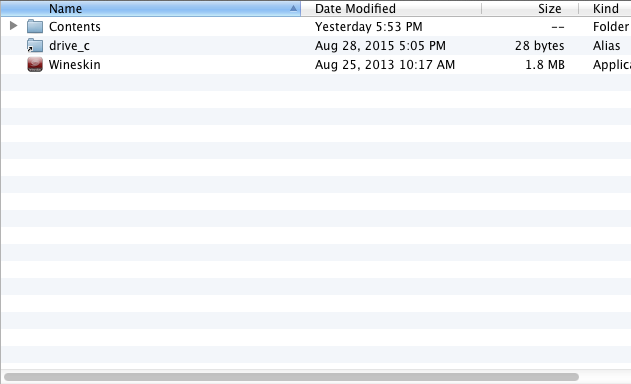
This is what my folder looks like when I start it up, I don’t see the users file unless I follow the steps above
Yeah my mistake, I forgot a line: ** drive_c> users > Wineskin > Saved Games**, try that
I still don’t see the Saved Games Folder, this is my Wineskin file:
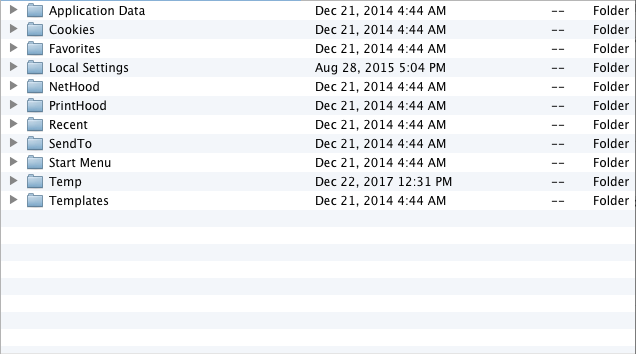
Hmmm, that is very strange. Try something else:
-
On your Desktop screen, press “command shift G”
-
Copy in exactly, without the quotes of course, “/.wine”, or if that doesn’t work, try “/Users/<yourUsernameHere>/.wine”. In either case, once you are in one of the Wine folders, go “drive_c > users > <yourUsernameHere > Saved Games”
Theres a decent chance none of that will work. If thats the case, select the Application Data folder in your above picture, press “command i” and screenshot the information panel that comes up, then post that here
@Umbreon173 Oh, now wait a minute. I just reread your initial problem, and I overlooked “from an older version of the game” when I first answered. Prior to 1.2, save files weren’t located in a designated Saved Game folder, they were just in the Pokemon Insurgence folder. So if you are looking for the save files of your OLD version, ignore all my other advice, go to:
Pokemon Insurgence Application (right click, "Show Package Contents) > drive_c > Program Files > Pokemon Insurgence [version number], and then scroll down until you see “Game.rxdata” and 3 backup save files. Game.rxdata is your current save, the other 3 are the 3 saves before your current one.
Now when you go to copy it into your new version, you do need to put it in “Saved Games” folder. So just follow the steps I wrote about before, and if there is no “Saved Game” folder then just make one, name it, and put your old saves in there, then boot up the new version.
NOTE
If you have more than one save game (otherwise ignore this paragraph), then you need to work out which one you want. Launch Pokemon Insurgence and check the Load Game menu, and figure out how many lines down the game you want is (i.e. 3rd save game down from the top) and remember the number (i.e. in this case, “3”). Now when you go back to doing my steps above, You would have “Game.rxdata”, “Game1.rxdata”, and “Game2.rxdata” in the Insurgence folder. Subtract one from your number (i.e. 3 -1 = 2) and choose that save file (i.e. Game2.rxdata) as the one to copy into your new version.