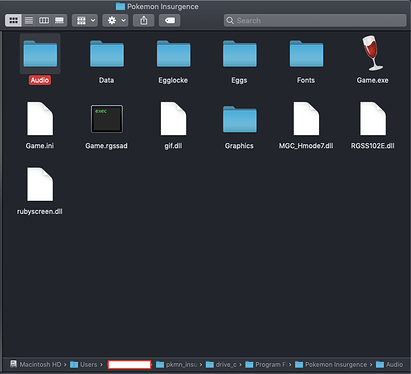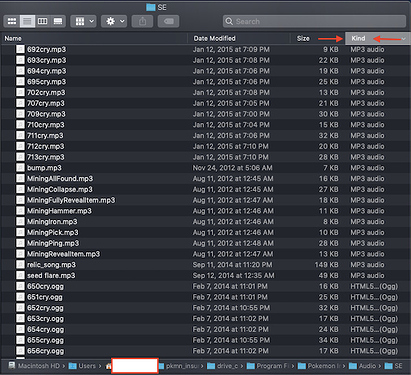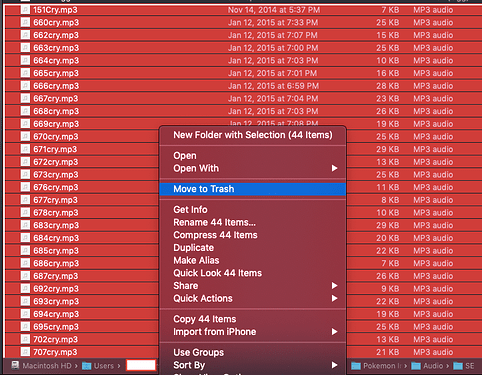If you are playing the game on Mac, there is an issue that can sometimes cause the game to crash when playing an mp3 audio file. Upon encountering this issue, the game will crash with seemingly no explanation.
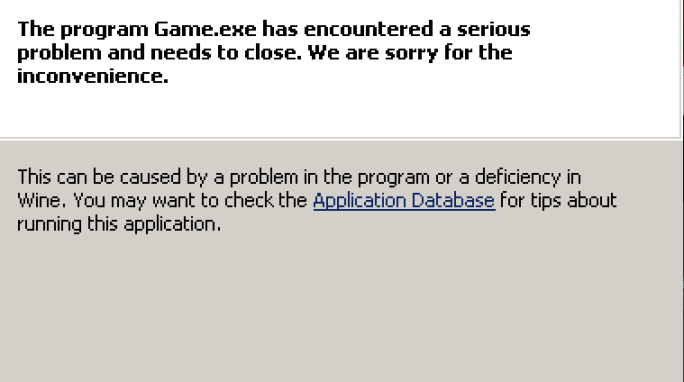
This most frequently occurs:
- During the Gengar scene in the intro
- During a legendary summoning animation
- When encountering a Gen 6 Pokemon in battle
In order to prevent this issue from occurring in the future, you will need to go into your game folder and delete all mp3 files. The game will be missing some sounds, but it will still be playable.
The first step is to go to the following file address (this is the only folder that contains mp3 audio files): ~/pkmn_insurg/drive_c/Program Files (x86)/Pokemon Insurgence 1.2.7 Core/Audio/SE
(The same steps apply with older versions of the game, although it is recommended that you updated to 1.2.7)
The second step is to sort the contained files by file type. After doing this, you should find all mp3 files lined up. Click and drag to highlight all the mp3 files and right click to move to Trash. (Make sure you are in scrolling mode and not the icon view; this will make highlighting the files easier.)
Image guide
Click this to sort by file type
Highlight all the mp3 files and right click to delete them
Change the view in this menu if you are not in scrolling mode
![]()
After doing this, you can load up the game again and this error will no longer occur.