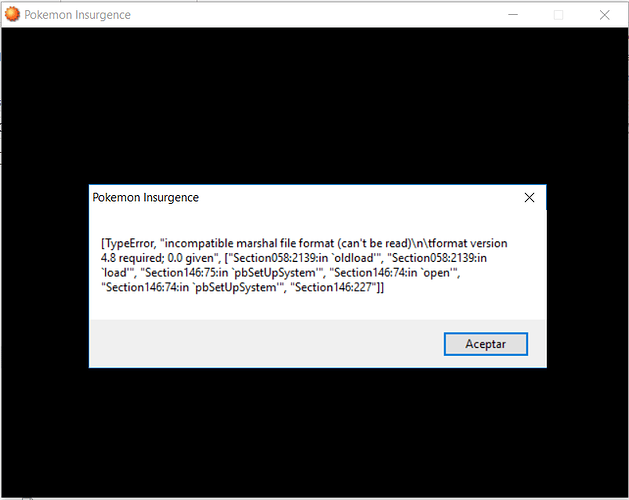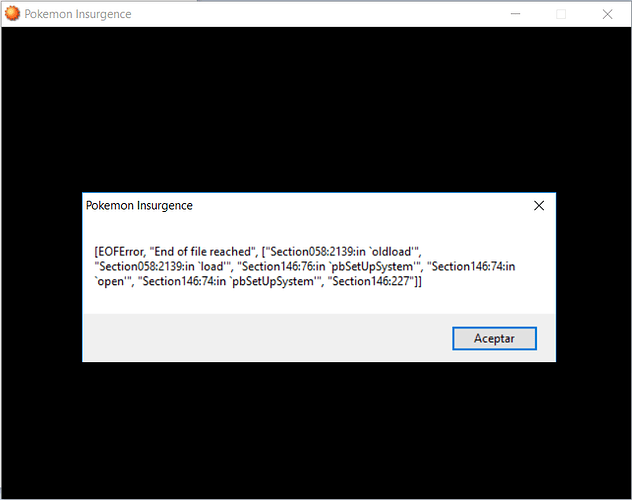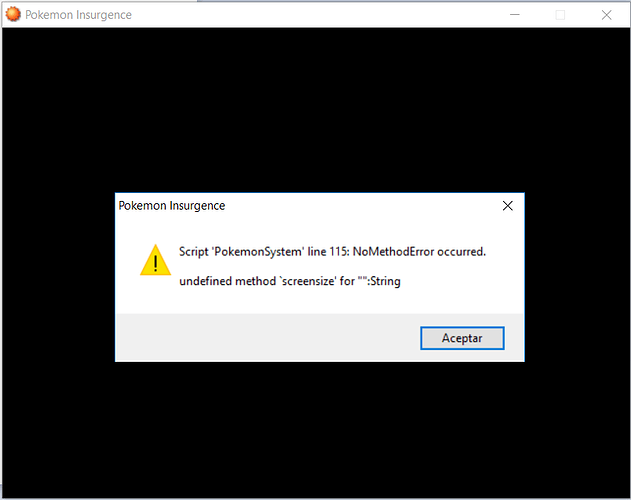These 3 messages popup when i tried to open the game, if someone know how to repair the game please
put the information,Thanks
Your save file could possibly be corrupted. If it is you’re pretty much b o n e d.
The problem is not the saved file, since in the computers of some friends I can play as if nothing and I do not know because in mine I can not even start the game
Are you using the core or the launcher?
As stated, this issue is caused by the save file. If your save file is not progressed that far, you can just delete the files in the save directory. Otherwise follow the following guide:
First of all, you may not be screwed yet so don’t panic. This can happen in one of a few ways:
Closing while saving, or the game didn’t save properly and it was closed anyways (usually when the game is prevented from saving due to a permissions error of some sort. Basically, this is just bad luck or you being a silly goose and quitting the game while you tell it to save.)
The file itself got corrupted. It’s a computer, bad things happen.
There was an issue transferring the save file to a new computer/wineskin. This is usually mac specific, but I’ve seen it happen on windows.
If you are suffering from error 3, that when you download a new core and transfer your game over it spouts this, don’t panic. Boot up the original, unupdated core with your save file in it to make sure it works in there. This shows you that your file isn’t ruined. However, this does mean that your computer doesn’t like it when you switch wineskins. Therefore, you will have to patch your game the manual way. Fear not, for it is deceptively easy, there are instructions in the patch and if you follow them correctly, you should be fine. It’s literally just copy/pasting into where the folders tell you to copy/paste into.
If you are not suffering from 3, then you actually have a corrupt save file. There are several things you can try. One thing you can do is locate your save file (check the bottom of this FAQ page) and see the Game.rxdata (your save file.) The game may have successfully kept backups of your save, named something along the lines of “Save_0_Backup_1.rxdata”. Simply delete (or rather, move away) your corrupt save file, rename the backup of your choice to Game.rxdata and keep playing. The backups update every time you save.
If you do not have any natural backups and you are on the PC, you can try this.