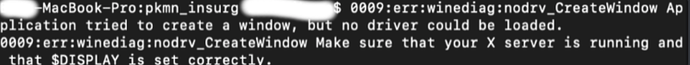I’m trying to play Insurgence on MacOS Mojave. I did the terminal command stuff, and nothing SEEMED to go wrong, but when I use the command “./Run Pokémon Insurgence.command”, absolutely nothing happens. Does anyone know why this could be happening? (I’m trying to download 1.2.5 btw)
jk read that wrong, have you checked the guide?
This is from the discord:
Mac Installation Help (MacOS < 10.15 (Catalina)) - Open Terminal - Input curl -S "https://gitlab.com/levi506/installing-insurgnece/raw/master/assets/macOS/install.sh" | bash - Standby to input password when asked (Will not show due to security issues but it is being input) - Restart after installation - Open Terminal - Input cd ~/pkmn_insurg/ then ./Run-Pokémon-Insurgence.command or Use Desktop Shortcut If running failed try right click and using wine stable to run the game Location: ~/pkmn_insurg/drive_c/Program Files (x86)/Pokemon Insurgence 1.2.5 Core/Game.exe If the game is not in the directory download the windows version and extract it to that location If wine is still failing run the following two commands in terminal 1. curl -S "https://gitlab.com/levi506/installing-insurgnece/raw/master/assets/macOS/cleanReqs.sh" | bash 2. curl -S "https://gitlab.com/levi506/installing-insurgnece/raw/master/assets/macOS/install-wine.sh" | bash Save File Location : ~/pkmn_insurg/drive_c/users/[username]/Saved Games/Pokemon Insurgence
sry idrk, i dont have a mac xD. the only thing I can offer is try redownloading both wine and pkmn insurgence.
Try running:
export DISPLAY=:0
And then run it again.
Another method is to download a Windows emulator, like bottler.kronenberg.org
After the download, open it up so you see the wineglass in the top bar, then just open the .exe file and install.
Wdym until you see the wineglass in the top bar? A picture would be very helpful, thanks!
![]() that little wine glass
that little wine glass
I have successfully installed Pokémon Insurgence, so thank you. However now that I have closed it I can’t seem to find it again. Do you know what I am suppose to do? It says it’s should be located in program files/internet explorer/iexplore.exe?
If you go to the folder titled iirc “Pokemon Insurgence 1.2.5 Core” in downloads, all you have to do is double-click the .exe. Alternatively, you could click the wine glass on the top bar, go to file manager, users, (your user), saved games, pokemon insurgence, and then double-click the Game.rxdata, Game_1.rxdata, or Game_2.rxdata, depending on which save file you want to load.
Thank you!!
Hey,
I installed it over Winebottler but when I open the .exe, it just made me download it over again and again. Where can I open it without having to install it again? I tried to click on File Manager on that Wine Button but nothing happened. Do you know what I could try next?
Rahul