Downloaded Insurgence, and got a specific error that seems to have been unsolved before, I believe just on Mac. So figured I’d make a post about it, just so that there’s something out there that can help.
First off, just to help, make sure you’ve downloaded the most updated version of the game, as well as Wineskin (having the most updated wrapping & engine helps). Also, refer to the FAQ’s; reading them carefully can solve a lot already.
The error I encountered was after pressing “New Game” on the main menu after the Heatran start screen. The screen would go black, and this error popped up:
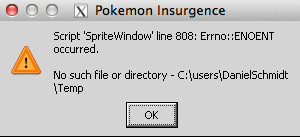
Script ‘SpriteWindow’ line 808: Errno::ENOENT occured.
No such file or directory - C:\users\DanielSchmidt\Temp
To explain what this means, basically the program is saying it’s trying to find a file that’s not there, a “Temp” file. So the solution to this, is to make a folder where the program is trying to find it. It’s as simple as going into the folders listed, and manually making folders with the name the program is trying to find.
Here are the steps to try to fix this issue:
Locate your Pokemon Insurgence file, right click, and choose “Show Package Contents”.
Click on “drive_c”
Click on “users”
For me, all I found here were 2 blank files, that don’t seem to do much of anything, with one named “DanielSchmidt”.
Next, right click in the folder (not on one of those files) and choose “New Folder”
Make a folder named “DanielSchmidt”
I chose to drag that blank “DanielSchmidt” file into that folder, dunno if it’s critical but figured it might make sense.
Double click on the DanielSchidt folder to go inside. Right click and make another New Folder. Name it “Temp”.
It should be that simple for this specific error. You don’t need to put anything into that Temp folder, it simply being there, with that name, should be enough.
The key is to open “Show Package Contents” and “drive_c”. Locate exactly where the program is telling you to look, and make whatever folder the program is talking about, since it probably isn’t there. So if you didn’t get the exact location I got, pay special attention to where your error is telling you to go, and make whatever folder name you need.
Hope this helps someone; if something isn’t appropriate here mods can feel free to change something or take down this post. Will try to answer any questions. I’m not exactly a wiz at all this lol, just hoping to save some people the trouble if they got hit by this.