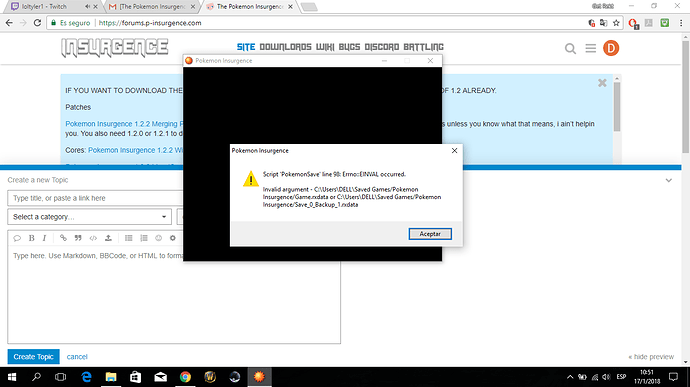I will try to give you some info
I had a similar problem with both my Mac and MacBook but I managed to fix it (it was different problems for both of them)
Maybe try this method:
@denis123 I’m not an expert here and I don’t have access to the game’s programming to know for sure what the problem is, but may I ask what your account’s username is? It’s just a hunch, but unless you have a user on your computer named “DELL”, its trying to save your game to a file that doesn’t exist.
please 
i will try those options, thanks for the help
yep, the default user that came with the laptop lol
The things is, i just installed the game, started it, and was able to save once, after that, the second time i tried to save, that message popped up, and i can create other save files, but cannot save more than once, as the game crashes and sends that message.
Yeah based on the error message, it is having trouble copying your original save file to the backup save file.
The way this game works is that each time you save, your previous becomes Backup_1; your old Backup_1 gets saved as the new Backup_2; old Backup_2 gets saved as the new Backup_3; and Backup_3 gets deleted. That way if anything goes wrong, you can reload to the last time the game wasn’t broken, The first time you saved, it didn’t need to worry about editing the Backups because it was your first save, but now the backups are getting used and for some reason it is causing problems
Unfortunately without access to the source code, its a little hard to know what the actual problem is - but Deukhoofd is a developer and would know such things, so that thread linked above is probably the answer
If the linked comment doesn’t work out,
EINVAL means the game isn’t having some required permission for some reason, to save properly.
Try adding the game to the DEP settings.
Try running the game as administrator.
If it’s on desktop, move it to a different location, either program files in C drive or a different folder in another drive.
As a last resort, try creating a new user profile and running the game from there.
THANKS A LOT, the game worked after i ran it as administrator!