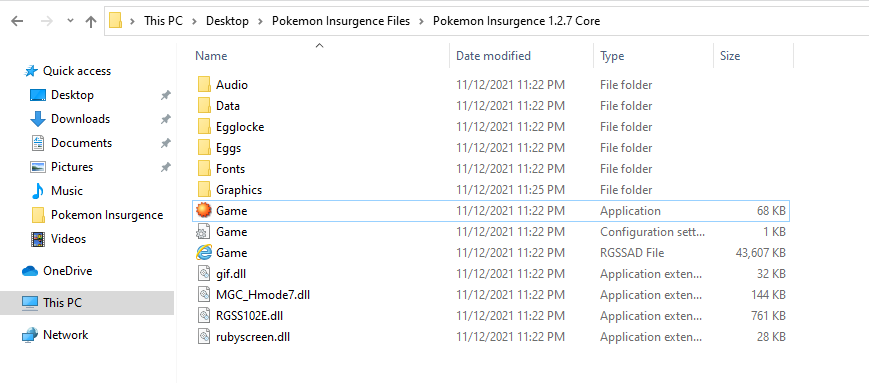I am having a lot of trouble trying to log into the game. This is weird because I have successfully played this game last week. My problem is: When I try to open the game, I am greeted by a black screen that goes away after a few seconds. I have tried running the game as an admin., I’ve tried uninstalling and reinstalling the game, I have redownloaded the game multiple times, and nothing seems to work.
I looked through past discussions of other people having a similar problem, but no answer was given. I would greatly appreciate any help. I really love this game and would like to play it as soon as I figure out how to fix this problem. I downloaded the game on my pc btw.
Here is a picture of my extracted folder for Pokemon Insurgence:
How did you uninstall the game? Through the ‘Insurgence’ folder in Program Files (86x)?
I do know that I looked at the program files in (86x) before I uninstalled. But, To be completely honest, I don’t remember. If I uninstall the game this way, would it fix my problem?
Definitely give it a shot
This may sound stupid, but to reinstall the game do I need to re-download it from the Insurgence website? If you couldn’t tell, I haven’t done this very often.
I don’t think so…
Well, unless you were running an older version.
I tried this, but it didn’t seem to solve my issue. The game loads for a few seconds and then disappears.
Is there a message when it happens?
That’s the weird thing, there is no error message. The game just loads to a black screen which disappears after a few seconds.
can you show me a scrnshot of the graphics folder size? right click then click properties
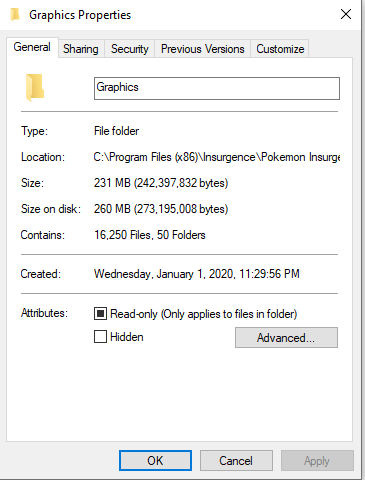
Does anyone have any ideas what is wrong?
- Open Control Panel
- Search for Advanced System Settings
- Click the only result (should have a shield icon)
- Go to Advanced
- First option should say Performance, click Settings, this opens a new window
- Go to Data Execution Prevent
- Click the “Add…” button
- Add the game executable
- Press apply/OK, restart the game